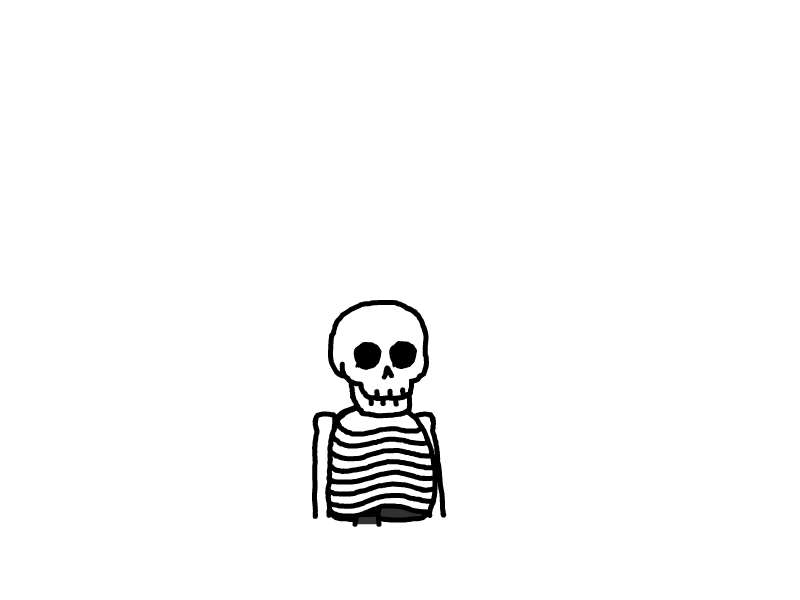python爬虫入门——Day04(多任务异步协程)
多任务异步协程
Python协程基础知识
协程概念引入
协程是我要重点去讲解的一个知识点. 它能够更加高效的利用CPU.
其实, 我们能够高效的利用多线程来完成爬虫其实已经很6了. 但是, 从某种角度讲, 线程的执行效率真的就无敌了么? 我们真的充分的利用CPU资源了么? 非也~ 比如, 我们来看下面这个例子.
我们单独的用一个线程来完成某一个操作. 看看它的效率是否真的能把CPU完全利用起来.
import time
def func():
print("我爱黎明")
time.sleep(3)
print("我真的爱黎明")
func()
各位请看. 在该程序中, 我们的func()实际在执行的时候至少需要3秒的时间来完成操作. 中间的三秒钟需要让我当前的线程处于阻塞状态. 阻塞状态的线程 CPU是不会来执行你的. 那么此时cpu很可能会切换到其他程序上去执行. 此时, 对于你来说, CPU其实并没有为你工作(在这三秒内), 那么我们能不能通过某种手段, 让CPU一直为我而工作. 尽量的不要去管其他人.
我们要知道CPU一般抛开执行周期不谈, 如果一个线程遇到了IO操作, CPU就会自动的切换到其他线程进行执行. 那么, 如果我想办法让我的线程遇到了IO操作就挂起, 留下的都是运算操作. 那CPU是不是就会长时间的来照顾我~.
以此为目的, 伟大的程序员就发明了一个新的执行过程. 当线程中遇到了IO操作的时候, 将线程中的任务进行切换, 切换成非 IO操作. 等原来的IO执行完了. 再恢复回原来的任务中.

就形成了这样一种模型, 在程序遇到了IO操作(费时不费力的操作)时, 自动切换到其他任务. 该模型被称为协程.
###协程基本语法
协程的基本写法: 咱就介绍一种, 也是最好用的一种.
先上手来一下.
async def func():
print("我是协程")
if __name__ == '__main__':
# print(func()) # 注意, 此时拿到的是一个协程对象, 和生成器差不多.该函数默认是不会这样执行的
coroutine = func()
asyncio.run(coroutine) # 用asyncio的run来执行协程.
# lop = asyncio.get_event_loop()
# lop.run_until_complete(coroutine) # 这两句顶上面一句
效果不明显, 继续加码
import time
# await: 当该任务被挂起后,CPU会自动切换到其他任务中
async def func1():
print("func1, start")
await asyncio.sleep(3)
print("func1, end")
async def func2():
print("func2, start")
await asyncio.sleep(4)
print("func2, end")
async def func3():
print("func3, start")
await asyncio.sleep(2)
print("func3, end")
if __name__ == '__main__':
start = time.time()
tasks = [ # 协程任务列表
asyncio.create_task(func1()), # 创建协程任务
asyncio.create_task(func2()),
asyncio.create_task(func3()),
]
lop = asyncio.get_event_loop()
# 我要执行这个协程任务列表中的所有任务
lop.run_until_complete(asyncio.wait(tasks)) # 我要执行这个协程任务列表中的所有任务
print(time.time() - start)
妙不妙~~
上面的程序还可以写成这样
async def main():
print("start")
# # 添加协程任务
# t1 = asyncio.create_task(func1())
# t2 = asyncio.create_task(func2())
# t3 = asyncio.create_task(func3())
#
# ret1 = await t1
# ret2 = await t2
# ret3 = await t3
tasks = [
asyncio.create_task(func1()),
asyncio.create_task(func2()),
asyncio.create_task(func3())
]
# 一次性把所有任务都执行
done, pedding = await asyncio.wait(tasks)
print("end")
if __name__ == '__main__':
start = time.time()
asyncio.run(main())
print(time.time() - start)
模拟一下爬虫怎么样~
async def download(url):
print("开始抓取")
await asyncio.sleep(3) # 我要开始下载了
print("下载结束", url)
return "老子是源码你信么"
async def main():
urls = [
"http://www.baidu.com",
"http://www.h.com",
"http://luoyonghao.com"
]
# 生成任务列表
tasks = [asyncio.create_task(download(url)) for url in urls]
done, pedding = await asyncio.wait(tasks)
for d in done:
print(d.result())
if __name__ == '__main__':
asyncio.run(main())
多任务协程返回值
import asyncio
async def faker1():
print("任务1开始")
await asyncio.sleep(1)
print("任务1完成")
return "任务1结束"
async def faker2():
print("任务2开始")
await asyncio.sleep(2)
print("任务2完成")
return "任务2结束"
async def faker3():
print("任务3开始")
await asyncio.sleep(3)
print("任务3完成")
return "任务3结束"
async def main():
tasks = [
asyncio.create_task(faker3()),
asyncio.create_task(faker1()),
asyncio.create_task(faker2()),
]
# 方案一, 用wait, 返回的结果在result中
result, pending = await asyncio.wait(tasks)
for r in result:
print(r.result())
# 方案二, 用gather, 返回的结果在result中, 结果会按照任务添加的顺序来返回数据
# return_exceptions如果任务在执行过程中报错了. 返回错误信息.
result = await asyncio.gather(*tasks, return_exceptions=True)
for r in result:
print(r)
if __name__ == '__main__':
asyncio.run(main())
协程在爬虫中的使用
aiohttp是python的一个非常优秀的第三方异步http请求库. 我们可以用aiohttp来编写异步爬虫(协程)
安装:
pip install aiohttp
pip install aiofiles
###aiohttp模块基本使用
实例代码:
import aiohttp
import asyncio
import aiofiles
async def download(url):
try:
name = url.split("/")[-1]
# 创建session对象 -> 相当于requsts对象
async with aiohttp.ClientSession() as session:
# 发送请求, 这里和requests.get()几乎没区别, 除了代理换成了proxy
async with session.get(url) as resp:
# 读取数据. 如果想要读取源代码. 直接resp.text()即可. 比原来多了个()
content = await resp.content.read()
# 写入文件, 用默认的open也OK. 用aiofiles能进一步提升效率
async with aiofiles.open(name, mode="wb") as f:
await f.write(content)
return "OK"
except:
print(123)
return "NO"
async def main():
url_list = [
"http://pic3.hn01.cn/wwl/upload/2021/06-30/omv2i40essl.jpg",
"http://pic3.hn01.cn/wwl/upload/2021/06-30/kg3ccicvnqd.jpg",
"http://pic3.hn01.cn/wwl/upload/2021/06-30/jhw5yhbtyaa.jpg",
"http://pic3.hn01.cn/wwl/upload/2021/06-30/y1enehg1esu.jpg",
"http://pic3.hn01.cn/wwl/upload/2021/06-28/2pshuolbhrg.jpg",
]
tasks = []
for url in url_list:
# 创建任务
task = asyncio.create_task(download(url))
tasks.append(task)
await asyncio.wait(tasks)
if __name__ == '__main__':
asyncio.run(main())
从最终运行的结果中能非常直观的看到用异步IO完成爬虫的效率明显高了很多
协程案例-扒光一部小说需要多久?
目标, 明朝那些事儿 https://www.zanghaihua.org/mingchaonaxieshier/
import asyncio
import aiofiles
import aiohttp
import requests
from lxml import etree
import os
import time
def get_all_detail_url(url):
"""
获取到所有详情页的url
:param url: 主页URL
:return: {章节名称:[detail_url, detail_url....]}
"""
resp = requests.get(url)
tree = etree.HTML(resp.text)
booklist = tree.xpath("//div[@class='booklist clearfix']/span")
dic = {}
chapter = ""
for book in booklist:
if 'v' in book.xpath("./@class"):
chapter = book.xpath("./text()")[0]
dic[chapter] = []
else:
href = book.xpath("./a/@href")[0]
dic[chapter].append(href)
return dic
async def download_one(session, file_path, url):
async with session.get(url) as resp:
text = await resp.text()
tree = etree.HTML(text)
title = tree.xpath(".//div[@class='chaptertitle clearfix']/h1/text()")[0]
content = "\n".join(tree.xpath(".//div[@id='BookText']/text()")).replace("\u3000", "")
async with aiofiles.open(f"./{file_path}/{title}.txt", mode="w", encoding='utf-8') as f:
await f.write(content)
async def download(file_path, urls):
tasks = []
print(id(asyncio.get_event_loop()))
async with aiohttp.ClientSession() as session:
for url in urls:
tasks.append(asyncio.create_task(download_one(session, file_path, url)))
await asyncio.wait(tasks)
print(file_path, "done")
def main():
# 拿到目录页中所有详情页的url
url = "https://www.zanghaihua.org/mingchaonaxieshier/"
detail_urls = get_all_detail_url(url)
for name, urls in detail_urls.items():
if not os.path.exists(name):
os.makedirs(f"./{name}/")
asyncio.run(download(name, urls))
if __name__ == '__main__':
start = time.time()
main()
print(time.time()-start)
关于uvloop(了解)
uvloop, 可以使 asyncio 更快。事实上,它至少比 nodejs、gevent 和其他 Python 异步框架要快两倍(传说, 我测试没啥区别) 。基于 uvloop 的 asyncio 的速度几乎接近了 Go 程序的速度。
import asyncio
import uvloop
asyncio.set_event_loop_policy(uvloop.EventLoopPolicy())
print(asyncio.new_event_loop())
print(asyncio.get_event_loop())